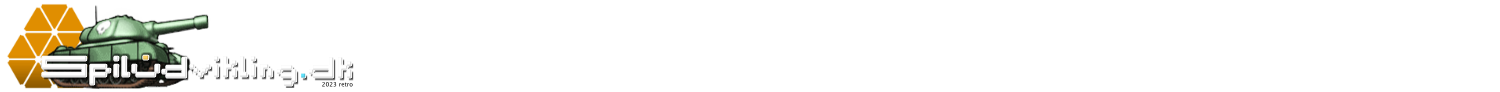...Og så er vi klar med en ny version af GazShock. Endnu engang har vi optimeret på spillets
størrelse og hastighed og det er nu hurtigere og mindre end nogensinde.
Men der er ikke kun optimeret; vi har tilføjet et par nye elementer til
spillet i denne udgave og gjort spille endnu mere hektisk og medrivende.
I løbet af spillet vil du nu have mulighed for at opsætte antiluftskyts.
Hvorfor vil du have brug for antiluftskyts til at skyde robotter tænker
du måske, og svaret er at det vil du ikke. Du skal bruge dem til at
nedskyde det enorme kampfly der vil terrorisere dine enheder fra luften.
Dette vil være vores sidste opdatering til GazShock i år, da vi i øjeblikket lægger
alle vores kræfter i vores næste projekt som vi forhåbentlig snart udgiver på IOS platformen.
http://www.GazShock.dk
M.v.h
http://www.MindGear.dk
...Og så er vi klar med en ny version af GazShock
...Og så er vi klar med en ny version af GazShock
- Attachments
-
- Gazshock
- Final.jpg (36.42 KiB) Viewed 6485 times
Re: ...Og så er vi klar med en ny version af GazShock
Ris og ros er velkommen
M.v.h
Mindgear.dk
M.v.h
Mindgear.dk
gazshock instructions
gazshock instructions
1. Click on the character images move the mouse to place the character on the map, by clicking on the left mouse button.
2. When you have placed your character. You Can now move the character around on the map. by Holding the mouse over the character, hold down the left mouse button, now drag the character to a new point and release the left mouse button.
2.1 To sell or upgrade the floating characters, just click on the characters images. And you Will see there menu popup.
2.2 To keep the characters floating in the air, just click on the gaz bottles beside the characters images. Otherwise you eventually explode and die.
The gaz bottles Will intime loose gaz. So be alert.
3. To move the camera (left-a, right-d, forward-w, backward-s
4. To rotate the camera. Hold down the right mouse button, and rotate the mouse.
5. On the right side of the game menu, you see a gaz meter. To fill that
Up, just click on the small gazworkers images on the right. They produce gaz.
As long they are alive they produce gaz.
6. The gazworkers are constantly under attack by the furius robots. So when they are dead. Just click on Them again, to produce gaz again.
The gazworkers life progressbar is placed under the gazworker image.
7. To be able to use the missiles which is placed on the right side of the of the game menu. You must earn money.
7.1 place the mouse over the button " buy" to see how much you must earn to be able to activate the missiles.
7.2 When you have enough money just click on the button " buy" . Then a button text Will popup.
7.3 Now click activate. Now you are able to shoot at the robots. By pointing at Them and left click on the mouse.
8. At some time a image of a missle turret at the top left side of the game appears. You click on it and move the mouse on the map to place the turret.
8.1 The missile turret is a support weapon that only attacks planes. To defend your characters from being attack by the big nasty combat plane. *But be aware the combat plane has a strong amor and shoots at your characters. So move your characters away from the plane, when it apears.
9. Now people it is up to you to save your company Genetech industries, by preventing the raging robots attacking your company.
fire away.........
1. Click on the character images move the mouse to place the character on the map, by clicking on the left mouse button.
2. When you have placed your character. You Can now move the character around on the map. by Holding the mouse over the character, hold down the left mouse button, now drag the character to a new point and release the left mouse button.
2.1 To sell or upgrade the floating characters, just click on the characters images. And you Will see there menu popup.
2.2 To keep the characters floating in the air, just click on the gaz bottles beside the characters images. Otherwise you eventually explode and die.
The gaz bottles Will intime loose gaz. So be alert.
3. To move the camera (left-a, right-d, forward-w, backward-s
4. To rotate the camera. Hold down the right mouse button, and rotate the mouse.
5. On the right side of the game menu, you see a gaz meter. To fill that
Up, just click on the small gazworkers images on the right. They produce gaz.
As long they are alive they produce gaz.
6. The gazworkers are constantly under attack by the furius robots. So when they are dead. Just click on Them again, to produce gaz again.
The gazworkers life progressbar is placed under the gazworker image.
7. To be able to use the missiles which is placed on the right side of the of the game menu. You must earn money.
7.1 place the mouse over the button " buy" to see how much you must earn to be able to activate the missiles.
7.2 When you have enough money just click on the button " buy" . Then a button text Will popup.
7.3 Now click activate. Now you are able to shoot at the robots. By pointing at Them and left click on the mouse.
8. At some time a image of a missle turret at the top left side of the game appears. You click on it and move the mouse on the map to place the turret.
8.1 The missile turret is a support weapon that only attacks planes. To defend your characters from being attack by the big nasty combat plane. *But be aware the combat plane has a strong amor and shoots at your characters. So move your characters away from the plane, when it apears.
9. Now people it is up to you to save your company Genetech industries, by preventing the raging robots attacking your company.
fire away.........